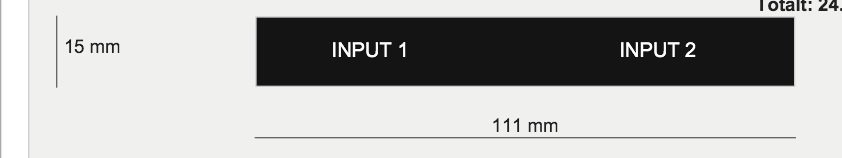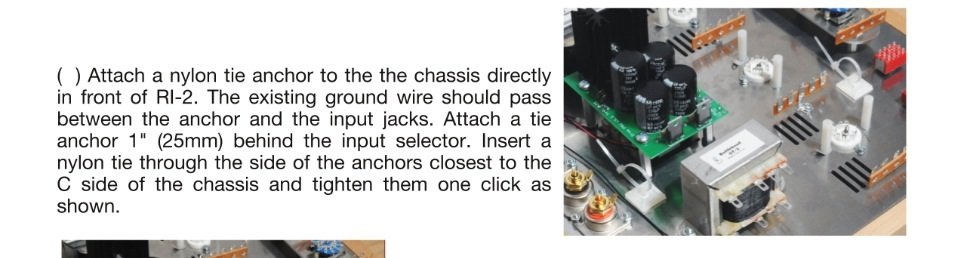Strikkflypilot
New member
Hi.
I believe the inputs are mixed up on page 23.
Viewed from atop, the left inputs are 1, the right inputs are 2, I believe.
For most not such a big deal, but I wanted to make a make a plate similar to the
identification plate for the two inputs.
I believe the inputs are mixed up on page 23.
Viewed from atop, the left inputs are 1, the right inputs are 2, I believe.
For most not such a big deal, but I wanted to make a make a plate similar to the
identification plate for the two inputs.