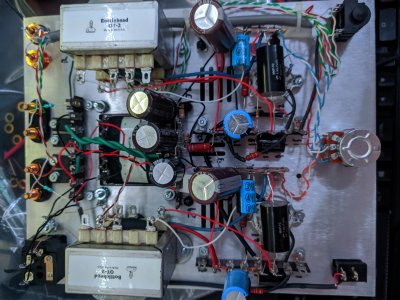Hi All,
I just completed my build and thought everything was fine. The tube glow test worked perfect. When I tried doing resistance checks I can only read the 0 ohm terminals everything else seems infinite. This is probably bad timing but hopefully someone can give some pointers on how to troubleshoot. I might reflow everything but I don't know what to do. I also probably would have powered it on if my readings didn't seem so messed up. I can also post pictures if needed.
Anyways here are what I measured:
Key:
0 is 0.
1 is infinite when it should be 0.
* is infinite
Terminal
1=0
2=*
3=*
4=*
5=1
6=*
7=*
8=0
9=0
10=*
11=*
12=1
13=*
14=0
15=0
16=*
17=*
18=*
19=1
20=*
21=*
22=0
23=1
24=*
25=*
26=1
27=*
30=~200 Ohms
31=~200 Ohms
32=~200 Ohms
33=*
34=*
35=*
36=1
(I might have measured these wrong. Not sure how to say what the measurement is)
H1= fluctuating between 0 and 1 depending where + probe is placed
H2= bouncing all over the place
H3= bouncing all over the place
H4= bouncing all over the place
H5=bouncing all over the place
H6=bouncing all over the place
H7=bouncing all over the place
H8=0
RCA Jacks
L center pin = 1 Ground tab =1
R center pin =94.8k Ground tab = 0
Hope you all have a wonderful Holiday!
I just completed my build and thought everything was fine. The tube glow test worked perfect. When I tried doing resistance checks I can only read the 0 ohm terminals everything else seems infinite. This is probably bad timing but hopefully someone can give some pointers on how to troubleshoot. I might reflow everything but I don't know what to do. I also probably would have powered it on if my readings didn't seem so messed up. I can also post pictures if needed.
Anyways here are what I measured:
Key:
0 is 0.
1 is infinite when it should be 0.
* is infinite
Terminal
1=0
2=*
3=*
4=*
5=1
6=*
7=*
8=0
9=0
10=*
11=*
12=1
13=*
14=0
15=0
16=*
17=*
18=*
19=1
20=*
21=*
22=0
23=1
24=*
25=*
26=1
27=*
30=~200 Ohms
31=~200 Ohms
32=~200 Ohms
33=*
34=*
35=*
36=1
(I might have measured these wrong. Not sure how to say what the measurement is)
H1= fluctuating between 0 and 1 depending where + probe is placed
H2= bouncing all over the place
H3= bouncing all over the place
H4= bouncing all over the place
H5=bouncing all over the place
H6=bouncing all over the place
H7=bouncing all over the place
H8=0
RCA Jacks
L center pin = 1 Ground tab =1
R center pin =94.8k Ground tab = 0
Hope you all have a wonderful Holiday!