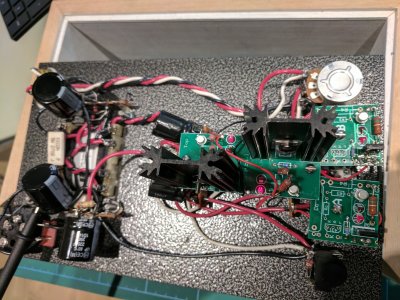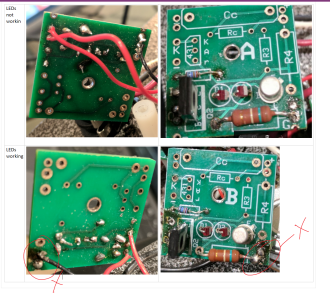Hi,
after 4 years in the box I "managed" to assemble the crack incl. speedball update.
The first attempt was also my first attempt in soldering so I expected some hick-ups. I got a bit overexcited and without the right resistence readings I plugged it in to test the voltage. Tube started glowing, but unfortunately there was also some smoke coming from the region T12-T14, not sure whether it was the capacitor or the wirebound resistor underneath. I realised the the powder coating might be the culprit, next to my soldering skills. I desoldered everything (!) and started from scratch. This time I dremelled all points that required ground (ground lug, T3, T8). Looking at the resistance and voltage readings I always measure a 0 for both resistance and voltage. So at least this seems to be OK now. But nearly all red cable point readings seem to be wrong. Maybe a component is fried?
To note: T15 seems to get really hot, I think the solder gets soft there when powered on.
Terminal - suggested - my reading
1 - * - 1
2 - * - 1
3 - 0 - 0
4 - * - 1
5 - * - 1
6 - 2.4K - 2.2
7 - 2.9K - 1
8 - 0 - 0
9 - 2.9K - 1
10- 2.4K - 2.7
12 - 0 - 0
13 - * will climb slowly toward 270K ohms 1 (no movement here, stay 1)
14 - 0 - 0
20 - 0 - 0
22 - 0 - 0
B3 - 2.9K - 1
B6 - 2.9K - 1
-
RCA jacks:
Ground lug 0 ohms - 0
Center pin 90K ohms—100K ohms - 1001
Terminal Voltage (VDC unless otherwise specified)
Terminal - suggested - my reading
1 75-90 - 51
2 170 - 61.1
3 0 - 0
4 170 - 60.1
5 75-90 - 49.8
6 0 - 0
7 100 - 46.2
8 0 - 0
9 100 - 43.9
10 0 - 0
11 0 - 0
12 0 - 0
13 170 - 60
14 0 - 0
15 185 - 115 (seems to very very hot)
20 0 - 0
21 206 - 170
A1 90 - 49
A2 0 - 0
A4 0 - 0
A5 0 - (did not test)
A6 90 - (did not test)
A7 0 - (did not test)
A9 0 - (did not test)
B1 90 - 50
B2 170 - 60
B3 100 - 45
B4 90 - 47
B5 170 - 58.5
B6 100 - 42.6
B7 0 - 0
B8 0 - 0
I attached a few pics, please let mewhich part is more helpful and I will take more pictures.
Really appreciate any help. I have some T1 and HD600 cans here that wait to be powered!
Many thanks for any hints!
after 4 years in the box I "managed" to assemble the crack incl. speedball update.
The first attempt was also my first attempt in soldering so I expected some hick-ups. I got a bit overexcited and without the right resistence readings I plugged it in to test the voltage. Tube started glowing, but unfortunately there was also some smoke coming from the region T12-T14, not sure whether it was the capacitor or the wirebound resistor underneath. I realised the the powder coating might be the culprit, next to my soldering skills. I desoldered everything (!) and started from scratch. This time I dremelled all points that required ground (ground lug, T3, T8). Looking at the resistance and voltage readings I always measure a 0 for both resistance and voltage. So at least this seems to be OK now. But nearly all red cable point readings seem to be wrong. Maybe a component is fried?
To note: T15 seems to get really hot, I think the solder gets soft there when powered on.
Terminal - suggested - my reading
1 - * - 1
2 - * - 1
3 - 0 - 0
4 - * - 1
5 - * - 1
6 - 2.4K - 2.2
7 - 2.9K - 1
8 - 0 - 0
9 - 2.9K - 1
10- 2.4K - 2.7
12 - 0 - 0
13 - * will climb slowly toward 270K ohms 1 (no movement here, stay 1)
14 - 0 - 0
20 - 0 - 0
22 - 0 - 0
B3 - 2.9K - 1
B6 - 2.9K - 1
-
RCA jacks:
Ground lug 0 ohms - 0
Center pin 90K ohms—100K ohms - 1001
Terminal Voltage (VDC unless otherwise specified)
Terminal - suggested - my reading
1 75-90 - 51
2 170 - 61.1
3 0 - 0
4 170 - 60.1
5 75-90 - 49.8
6 0 - 0
7 100 - 46.2
8 0 - 0
9 100 - 43.9
10 0 - 0
11 0 - 0
12 0 - 0
13 170 - 60
14 0 - 0
15 185 - 115 (seems to very very hot)
20 0 - 0
21 206 - 170
A1 90 - 49
A2 0 - 0
A4 0 - 0
A5 0 - (did not test)
A6 90 - (did not test)
A7 0 - (did not test)
A9 0 - (did not test)
B1 90 - 50
B2 170 - 60
B3 100 - 45
B4 90 - 47
B5 170 - 58.5
B6 100 - 42.6
B7 0 - 0
B8 0 - 0
I attached a few pics, please let mewhich part is more helpful and I will take more pictures.
Really appreciate any help. I have some T1 and HD600 cans here that wait to be powered!
Many thanks for any hints!