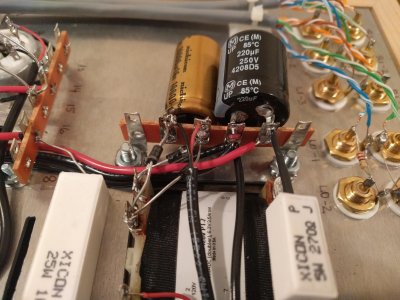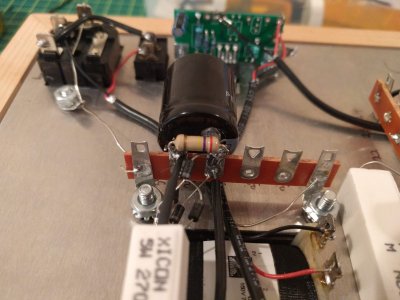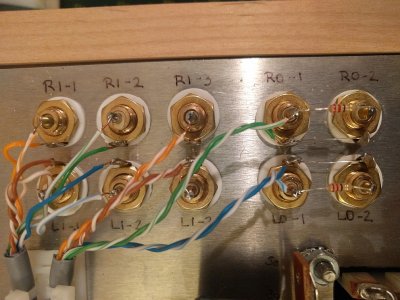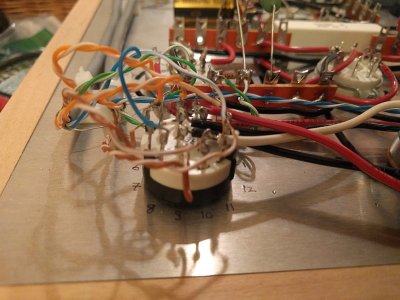Hello,
I have built the Smash in the stock version. Most of the resistance values were spot on. All the terminals with an asterisk (*) in the resistance check showed as OL on my meter. However, terminal 26 should be * but shows 0 Ohms. Terminal 31 on the other hand should be 0 Ohms, but gives an OL reading. Terminal 35 should be *, and showed up as OL in one reading, but then as 0.04 and slowly rising in another one. I tried to redo the soldering on the wires and components and re-flowed solder at the PT side for some terminals, but repeat measurements gave me the same readings. This can't be just a grounding problem, but I have painted the chassis and PT). The screws are tight. Thanks in advance for your help with troubleshooting. Cheers, FS
I have built the Smash in the stock version. Most of the resistance values were spot on. All the terminals with an asterisk (*) in the resistance check showed as OL on my meter. However, terminal 26 should be * but shows 0 Ohms. Terminal 31 on the other hand should be 0 Ohms, but gives an OL reading. Terminal 35 should be *, and showed up as OL in one reading, but then as 0.04 and slowly rising in another one. I tried to redo the soldering on the wires and components and re-flowed solder at the PT side for some terminals, but repeat measurements gave me the same readings. This can't be just a grounding problem, but I have painted the chassis and PT). The screws are tight. Thanks in advance for your help with troubleshooting. Cheers, FS