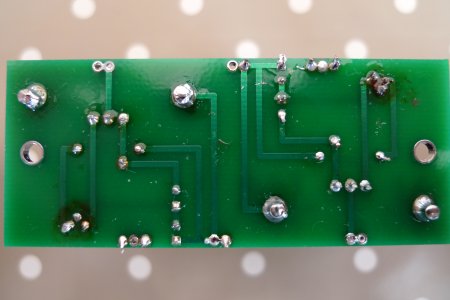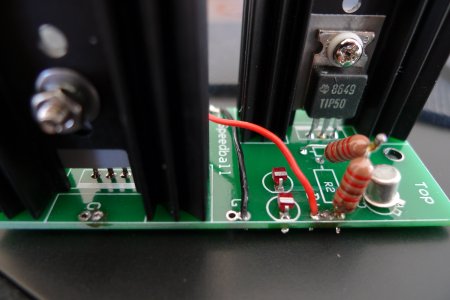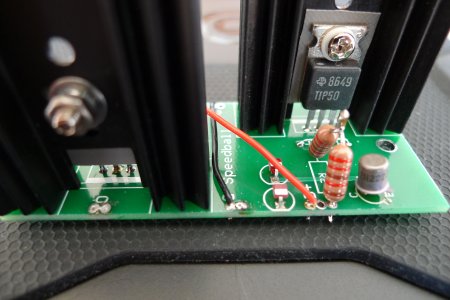Strikkflypilot
New member
Hi again!
After Caucasian gave me he ok on voltages on stock crack I really enjoyed it and moved on to speedball.
Built everything but now problems.
LED A3 is NOT lighting up. All others do.
Tubes light up.
Terminals:
1. 73,25v
2. 220,5v
3. 0v
4. 220,3v
5. Fluctuating in the -0,something v range!
6. 0v
7. Falling slowly from 200v range
8. 0v
9. Slowly falls from 100v range
10. 0
11. 0
12. 0
13. 220v
14. 0v
15. 225v
20. 0 v
21. 230v
Thoughts? I mean help
After Caucasian gave me he ok on voltages on stock crack I really enjoyed it and moved on to speedball.
Built everything but now problems.
LED A3 is NOT lighting up. All others do.
Tubes light up.
Terminals:
1. 73,25v
2. 220,5v
3. 0v
4. 220,3v
5. Fluctuating in the -0,something v range!
6. 0v
7. Falling slowly from 200v range
8. 0v
9. Slowly falls from 100v range
10. 0
11. 0
12. 0
13. 220v
14. 0v
15. 225v
20. 0 v
21. 230v
Thoughts? I mean help