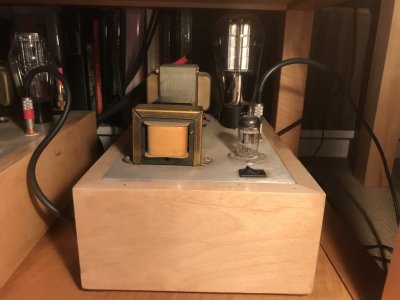patrickamory
New member
Hello,
It's been a very long time, but I hope someone can help me with one of my Paramour 1s. They'd been sitting on the shelf for years, but my main amp has to go back to Japan for repairs. I put them in the system since I have new extremely efficient horns. One monoblock works great; the other only emits a low hum. The tubes light up but there is no output.
I built the Paramours in the year 2000 and I'm pretty sure made the following changes in the few years following:
- C4S
- Magnequest BCP-15 chokes
- "Big Iron" transformer upgrade
- Modded to accept 76 tubes, then modded backbut installed a rocker switch so that I could go back and forth (wrong - the rocker switch actually selects 4 ohm or 8 ohm taps on the OPT) - currently using 12AT7s
- TJ Meshplate 2.5V 300Bs swapped in for the 2A3s
- Various cap upgrades as recommended at the time - can't remember which ones but included the big yellow cylinders
Voltages on the no-output amp all check out until I get to the 12AT7, where I have zero volts at B1, B2 etc.
C4S diodes light up as expected.
Any suggestions?
I've attached a photo of the unit.
Thanks!
Patrick
It's been a very long time, but I hope someone can help me with one of my Paramour 1s. They'd been sitting on the shelf for years, but my main amp has to go back to Japan for repairs. I put them in the system since I have new extremely efficient horns. One monoblock works great; the other only emits a low hum. The tubes light up but there is no output.
I built the Paramours in the year 2000 and I'm pretty sure made the following changes in the few years following:
- C4S
- Magnequest BCP-15 chokes
- "Big Iron" transformer upgrade
- Modded to accept 76 tubes, then modded back
- TJ Meshplate 2.5V 300Bs swapped in for the 2A3s
- Various cap upgrades as recommended at the time - can't remember which ones but included the big yellow cylinders
Voltages on the no-output amp all check out until I get to the 12AT7, where I have zero volts at B1, B2 etc.
C4S diodes light up as expected.
Any suggestions?
I've attached a photo of the unit.
Thanks!
Patrick