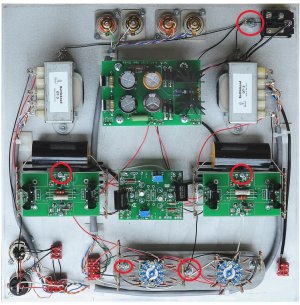MikeSattler
New member
Finished up my mainline kit the other day and it sounds excellent except for a very faint hum. It sounds more similar to 120hz than 60 hz and it's not affected by the volume or any of the front panel switches. So far I've tried a few things to no avail. Moved it to a different room, tightened up the transformer, reflowed the solder for as many of the ground points as I could find, and cleaned the tube pins. Voltage and resistance checks are spot on. What should I try next?