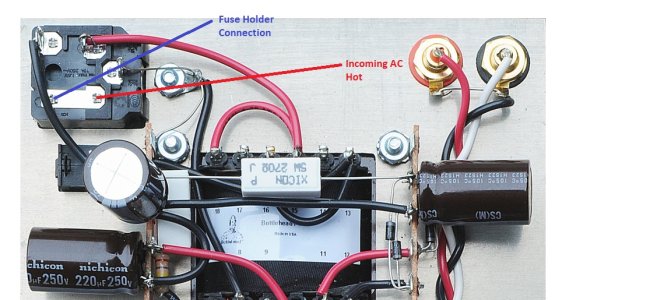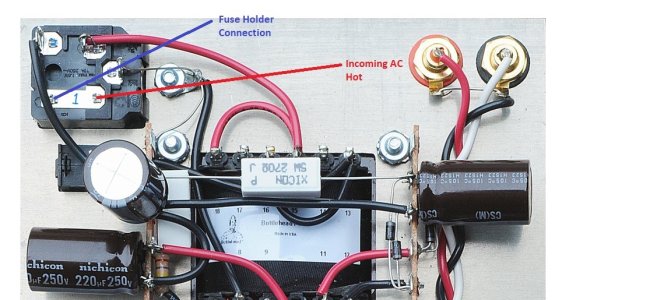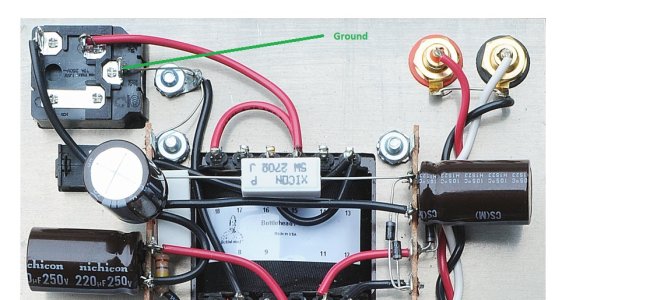I just looked at the manual for your meter. It is a bit unconventional in its operation but I think I can help.
The large selector when in the voltage position "V" defaults to the AC range. Pressing the "Sel" button will toggle the meter between AC and DC modes. The AC or DC icon on the digital display will indicate the mode you are in.
NOTE: NEVER MAKE RESISTANCE READINGS WITH THE AMPLIFIER PLUGGED IN
Resistive measurements are made by moving the selector to the continuity/resistance position. This is the one with the ohm symbol/speaker. Pressing the "Sel" button will toggle between ohms and Audible continuity. The meter defaults to Audible continuity so you must press the "Sel" button to enter the ohms mode. (I'm pretty sure this is where you were having problems.)
Take your time, review the instructions in the manual and make sure your meter is set up correctly. Your meter display will tell you which mode you are in. Refer to your meter's manual if necessary.
Thank you for responding Natural Sound, In my previous (I think erroneous readings) I switched the "sel" switch over to "DC", but I could be wrong, but I don't think that was measuring the resistance in Ohms that I was instructed to do. Instead I switched the selector over to one selection past voltage to Ohms and took those readings. I admit that there was no option to select "DC" that I could find. I'm continuing to provide as much information as possible and thank you for your assistance.
https://data.kleintools.com/sites/all/product_assets/documents/instructions/klein/MM420%20Instructions_web.pdf