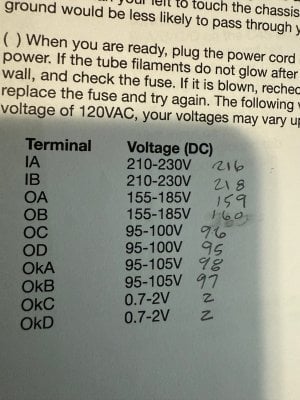Eros Phono 2.
Happily moving HiFi system to home in desert! But I believe I screwed something up while moving:
1) pressure on bottom- C4S board components bend down. I straightened them and did the voltage and resistance tests in the manual: all good. All red LEDs are lit- but dim (can't remember if that's normal). Voltages almost identical for channels. On quick viewing, no other damage seen on bottom of unit.
2) installed tubes C and D backwards: 6922 in position C (regulator board) and 12AU7 in position D (output stage). No sound in L channel with droning sound present- and tube temperatures too cool. After installing tubes in correct positions, L channel seems fine- but R channel has a little less gain, deteriorated sound quality, and significant droning noise in background (MP3 sound file attached). Something is clearly wrong.
I have replaced the two tubes and reversed the input tubes: no help. Tubes are now normal temperature. Power to the unit is good at 124 VAC. Although I suspect the two possible causes mentioned above, the problem could be unrelated.
Thanks in advance, Kip......
Happily moving HiFi system to home in desert! But I believe I screwed something up while moving:
1) pressure on bottom- C4S board components bend down. I straightened them and did the voltage and resistance tests in the manual: all good. All red LEDs are lit- but dim (can't remember if that's normal). Voltages almost identical for channels. On quick viewing, no other damage seen on bottom of unit.
2) installed tubes C and D backwards: 6922 in position C (regulator board) and 12AU7 in position D (output stage). No sound in L channel with droning sound present- and tube temperatures too cool. After installing tubes in correct positions, L channel seems fine- but R channel has a little less gain, deteriorated sound quality, and significant droning noise in background (MP3 sound file attached). Something is clearly wrong.
I have replaced the two tubes and reversed the input tubes: no help. Tubes are now normal temperature. Power to the unit is good at 124 VAC. Although I suspect the two possible causes mentioned above, the problem could be unrelated.
Thanks in advance, Kip......
Attachments
Last edited: