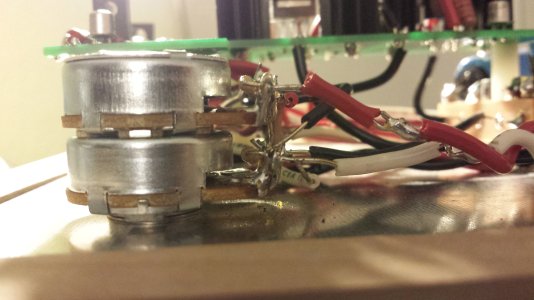Just to be thorough, with the amp off, measure the AC voltage again at A2 and A7. It should match what you measured previously.
If that checks out, then with the amp on, carefully measure the AC voltage at terminal 6 and terminal 10. If you have the shorting modification at the headphone jack, let me know and I can give you some options for bypassing it.
-PB
If that checks out, then with the amp on, carefully measure the AC voltage at terminal 6 and terminal 10. If you have the shorting modification at the headphone jack, let me know and I can give you some options for bypassing it.
-PB