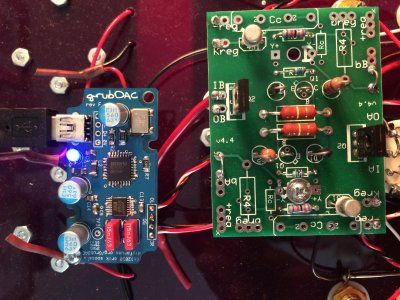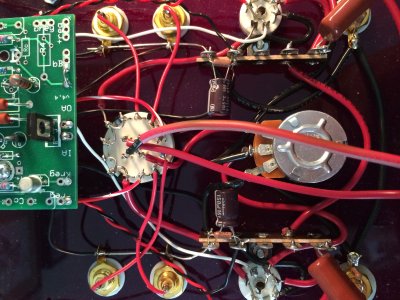denti alligator
New member
...would the simplest way be to add another set of RCA plugs and a second toggle switch.
how would I wire this? and what would the easiest way be to install these into the chassis? drill sizes?
how would I wire this? and what would the easiest way be to install these into the chassis? drill sizes?