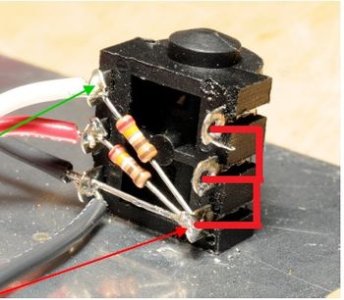Hello All,
Installed Speedball yesterday and things went really well. No problems whatsoever!
The sound seems to have tightened up a bit, the bass has definitely improved - I'm still getting acquainted, to be honest.
I know this question is beaten to death but please bear with me - I've been plugging in my headphones 30 secs after startup (I don't unplug when I turn the amp off) and I would ideally like to stop doing that and leave the headphones plugged in all the time. Every post on this topic links to a mod that is not longer available (dead link).
1. Should I just leave them plugged in?
2. If no, could someone please tell me about this mod to prevent DC surges at startup?
If it's any help, I use HD700s with the crack i.e. 150 Ohms impedance.
Thanks!
Installed Speedball yesterday and things went really well. No problems whatsoever!
The sound seems to have tightened up a bit, the bass has definitely improved - I'm still getting acquainted, to be honest.
I know this question is beaten to death but please bear with me - I've been plugging in my headphones 30 secs after startup (I don't unplug when I turn the amp off) and I would ideally like to stop doing that and leave the headphones plugged in all the time. Every post on this topic links to a mod that is not longer available (dead link).
1. Should I just leave them plugged in?
2. If no, could someone please tell me about this mod to prevent DC surges at startup?
If it's any help, I use HD700s with the crack i.e. 150 Ohms impedance.
Thanks!