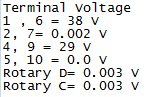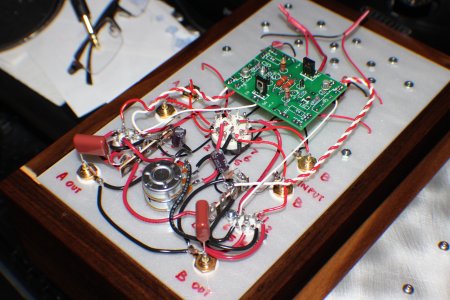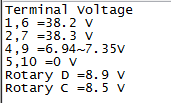xcoolhandx
New member
I need some assistance with my new Quickie bottleheads ,I received the kit few days ago and just finished building it,I took my time building it but my latest creation is dead silent ,
here are some voltage measurements and some pics ,any idea ?
here are some voltage measurements and some pics ,any idea ?