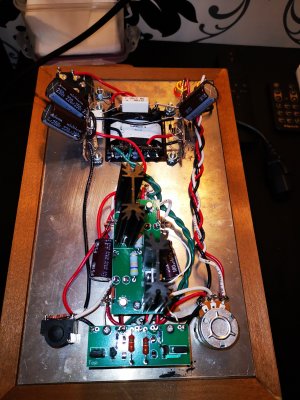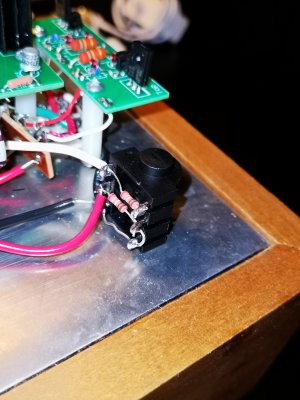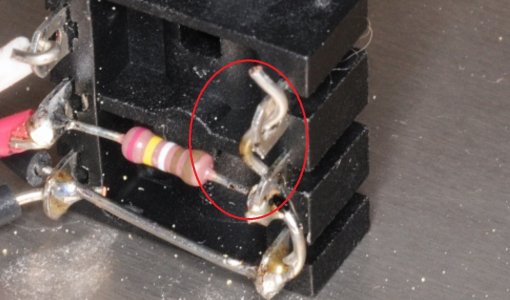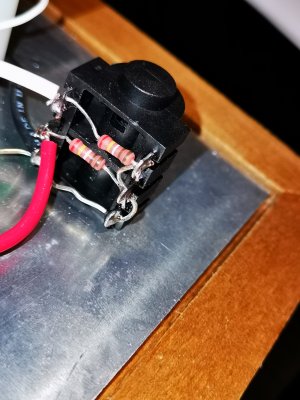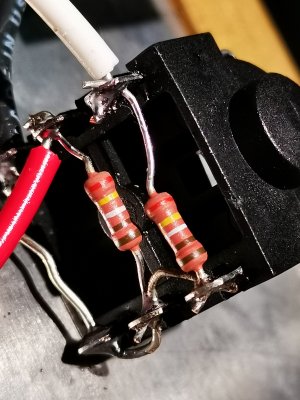Hi all,
I just built my crack w/ speedball upgrade. Works perfectly and sounds great. There is absolutely zero background noise/hum/hiss when I connect to my phone, even when I max out the volume (when not playing music).
However, when I connect my crack to my laptop, there is a very audible noise/hiss/hum once the potentiometer is about 25% of the way, and gets progressively louder.
I know that this is probably an issue with my laptop and not the crack as it is silent when connected to my phone.
Anybody have any experience with getting rid of the noise when connecting the crack to a laptop? As I mainly use my laptop for listening, it would be nice if there is a solution to this issue.
Thanks!
Ben
I just built my crack w/ speedball upgrade. Works perfectly and sounds great. There is absolutely zero background noise/hum/hiss when I connect to my phone, even when I max out the volume (when not playing music).
However, when I connect my crack to my laptop, there is a very audible noise/hiss/hum once the potentiometer is about 25% of the way, and gets progressively louder.
I know that this is probably an issue with my laptop and not the crack as it is silent when connected to my phone.
Anybody have any experience with getting rid of the noise when connecting the crack to a laptop? As I mainly use my laptop for listening, it would be nice if there is a solution to this issue.
Thanks!
Ben